16 min to read
Building a Basic Cyber Threat Intelligence Program for Any Size Business
Protect Your Business with Essential Cyber Threat Intelligence

Introduction
Cyber threats aren’t just an enterprise problem — even small businesses and individuals are being targeted daily. In this post, we’ll explore how to build a simple but effective Cyber Threat Intelligence (CTI) program from scratch.
Imagine waking up to find your business’s critical data encrypted by cybercriminals demanding a ransom. This alarming scenario underscores the urgent need for robust cybersecurity measures. Today, cyber threats like ransomware attacks are like uninvited guests who show up to your party and then demand your car keys. Securing your business isn’t just a good idea—it’s essential. Whether you’re running a small business, managing a large company, or protecting your personal data, cyber threats don’t take a day off. Luckily, you don’t need a huge budget or a big team to start. A basic Cyber Threat Intelligence (CTI) program can go a long way in keeping those pesky cyber criminals at bay. 🔒
Think of CTI as your digital watchdog 🐕—but without the 2 a.m. barking. It keeps an eye on potential dangers and alerts you before things get out of hand. The best part? You can start small and grow your CTI program as your business evolves.
In this guide, I’ll show small and medium-sized business owners how to set up a basic CTI program tailored to protect their companies from cyber threats.
If you’re new to email authentication or sending best practices, check out my post on Mastering DKIM: Google’s New Email Authentication Rules for 2024 Explained.
Table of Contents
- Understanding Cyber Threat Intelligence
- Assessing Your Cybersecurity Needs
- Gathering and Analyzing Threat Intelligence
- Actionable Intelligence and Decision Making
- Continuous Improvement
- Resources for Everyone
Understanding Cyber Threat Intelligence
To build an effective CTI program, you need to understand the basics. CTI involves gathering, analyzing, and using information about potential cyber threats to safeguard your business. Think of it as a security camera that not only watches for intruders but also predicts their next move. 🎯 Because who doesn’t want to be one step ahead of the bad guys?
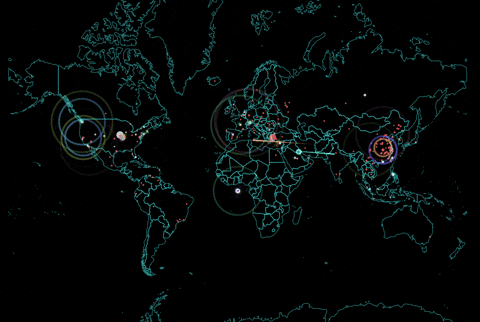
Cyber threats are constantly evolving and can come from anywhere in the world. 🌍 Just like a virus on your computer, they always seem to find a way. That’s why having a strong CTI program is so important.
Types of Cyber Threat Intelligence
CTI comes in different flavors, each serving a specific purpose:
-
Strategic Intelligence: Offers a big-picture view of potential threats. It helps you understand broader trends and the overall threat landscape. This is especially useful for making decisions at the executive level. 🧠 (You know, the big-picture thinkers.)
-
Tactical Intelligence: Focuses on identifying immediate threats, like specific attack methods or vulnerabilities. It’s crucial for your security team to respond quickly to ongoing risks. 🚨 (Cue the mission impossible theme.)
-
Operational Intelligence: Digs into the tactics, techniques, and procedures (TTPs) used by cybercriminals. It helps you understand how an attack might unfold and what steps to take to stop it.
-
Technical Intelligence: Deals with the technical details—like IP addresses, malware signatures, and domain names linked to cyber threats. This is vital for your IT team to defend against specific threats. 🛠️ (It’s like giving your tech team a toolbox full of the right tools.)
By understanding these types of CTI, you can tailor your approach to meet your business’s unique needs. Start with the basics and gradually expand as you learn more about the threats you face.
Assessing Your Cybersecurity Needs: From Individuals to Businesses
Before you set up a CTI program, it’s important to assess your cybersecurity needs. Whether you’re protecting your personal data or a business’s digital assets, your CTI approach should match your specific goals, resources, and risks. Let’s look at some examples—ranging from protecting your car 🚗 to securing a business’s valuable resources.
For Individuals: Protecting Your Car from Theft
Imagine you own a shiny new car. You love it and want to keep it safe. But where do you start? Hint: It doesn’t involve hiring a team of bodyguards to stand watch all night. 😉
1. Evaluate Your Current Security Posture:
You’ve got some basic security measures in place—locking the doors, using a steering wheel lock, and parking under a streetlight. But do you have an alarm system or a GPS tracker? It’s like having a good lock on the door but no security camera to catch the thief in action. Similarly, in the digital world, you might have antivirus software on your devices, but without tools to detect more sophisticated threats, you’re leaving gaps in your personal cybersecurity. To better understand your current security, you can create a basic Security Posture Report using tools like SecurityPlanner.org. This tool provides personalized recommendations by asking you a few questions about your devices, accounts, and online habits, and then suggests security actions you can take.
2. Identify Your Threat Landscape: Cars vs. Cyber
Just as different cars attract different types of thieves, your online behavior and digital assets can make you a target for cyber threats. Knowing what makes you vulnerable—whether it’s your car or your digital life—is key to protecting yourself.
For your car, certain models might be more appealing to thieves who are after specific parts, while others could be prime targets for joyriders. To assess these risks, you can use tools like the National Insurance Crime Bureau (NICB) Hot Wheels Report, which tracks the most commonly stolen vehicles. This can help you understand if your vehicle is at higher risk and what steps you should take to protect it.
Similarly, in the cyber world, your online presence might expose you to specific threats. Tools like Have I Been Pwned? allow you to check if your email or passwords have been compromised in a data breach. Additionally, the CISA Known Exploited Vulnerabilities Catalog can keep you informed about current cyber threats and vulnerabilities that could affect your devices and accounts.
By understanding both your physical and digital threat landscapes, you can take targeted actions to secure what matters most—whether it’s your car parked in the driveway or your data stored in the cloud.
3. Consider Your Resources:
When it comes to protecting your car, you might not have the budget for a top-of-the-line security system with all the bells and whistles. But that doesn’t mean you can’t take effective steps to secure it. Affordable options like a steering wheel lock or an aftermarket alarm system can deter thieves without breaking the bank.
Similarly, in the digital world, not everyone can afford enterprise-level cybersecurity solutions. However, there are plenty of accessible tools that offer strong protection for individuals. For example, free password managers like Bitwarden can help you generate and store strong, unique passwords for all your accounts. Additionally, enabling two-factor authentication (2FA) on your critical accounts is a simple yet powerful way to enhance your security. Services like Google Authenticator or Authy are free and easy to set up, adding an extra layer of security to your online life.
By carefully considering your available resources—both financial and technical—you can implement security measures that provide the best protection within your means. It’s about finding the right balance between cost and effectiveness, ensuring that you’re getting the most out of your security investments.
4. Align Security with Your Lifestyle:
You want to protect your car without making your life overly complicated. Maybe you install an alarm that’s loud enough to wake the neighborhood, or you add a tracking device that’s easy to use. It’s about finding that sweet spot between security and convenience. For your digital life, this might mean using security tools that are effective yet easy to manage, like a reliable antivirus program that runs quietly in the background.
5. Determine Your Risk Appetite:
When it comes to security, understanding how much risk you’re willing to accept is crucial. This applies whether you’re deciding where to park your car or how much to invest in cybersecurity. For example, you might feel comfortable parking your car on the street in a well-lit area, but you might avoid leaving it in a high-crime neighborhood overnight. Similarly, in the digital realm, you might accept some level of cyber risk, but not when it comes to vulnerabilities that could lead to a significant data breach.
Insurance plays a key role in managing your risk appetite. For your car, comprehensive insurance coverage provides peace of mind, knowing you’re protected against theft, vandalism, and other risks. Similarly, in the digital world, cyber insurance can serve as a safety net, especially for businesses. Cyber insurance covers costs related to data breaches, identity theft, and even ransomware attacks. Providers like Chubb, Hiscox, and Coalition offer policies that cater to businesses of all sizes, helping you manage the financial impact of cyber incidents.
By understanding your risk tolerance and supplementing your security measures with the right insurance coverage, you can balance cost and protection. Whether it’s your car or your digital assets, insurance can be a crucial safety net, giving you greater confidence in navigating risks.
Conclusion: A Balanced Approach to Security
Whether you’re protecting your personal assets or your business’s digital resources, the principles of assessing your cybersecurity needs are universal. Start by understanding your current security posture, identify the specific threats you face, consider your available resources, and ensure your security measures fit into your life or business operations. By doing so, you’ll be well-equipped to build a CTI program—or any security strategy—that’s tailored to your unique situation, whether you’re guarding a car, personal data, or a whole business. 🚀
Gathering and Analyzing Threat Intelligence
After assessing your cybersecurity needs, the next step is gathering and analyzing threat intelligence. This is where you start collecting the information you need to protect your assets effectively, whether you’re an individual safeguarding personal data or a business securing valuable resources.
1. Data Collection:
Collecting threat intelligence is like being a detective—you need to gather all the clues to understand what’s happening around you. Start by identifying reliable sources of threat intelligence that are relevant to your situation. These could include industry-specific threat feeds, security blogs, or even your own system logs.
For instance, if you run a small business with an online presence, you might use Google Dorking to find public information about your business that could be unintentionally exposed, like open directories or unsecured databases. A simple search using site:yourdomain.com filetype:pdf can reveal PDFs that are publicly accessible but shouldn’t be. This kind of data collection helps you identify vulnerabilities you might not have known existed. 🕵️♂️
2. Analysis:
Once you’ve gathered the data, it’s time to make sense of it. This involves analyzing the information to identify patterns, trends, and anomalies that could indicate potential threats.
For example, if you notice an increase in unusual login attempts from certain IP addresses, analyzing this data might reveal a coordinated attack targeting your systems. Tools like Security Information and Event Management (SIEM) systems can help automate this process by correlating data from different sources and flagging potential issues. 🔍
3. Contextualization:
Raw data is just the beginning. To be truly useful, threat intelligence needs to be contextualized. This means understanding how the threats you’ve identified specifically impact your environment and what actions you need to take in response.
For example, if a new vulnerability is discovered in software you rely on, contextualizing this information helps you assess the severity and decide whether to apply patches immediately or if other mitigation measures are needed. This step ensures that your responses are targeted and effective. 🛡️
Actionable Intelligence and Decision Making
Gathering intelligence is one thing, but turning that intelligence into action is where you truly start protecting your assets.
1. Prioritization:
Not all threats are equally dangerous. Use the intelligence you’ve gathered to prioritize which threats need immediate attention and which ones can be monitored over time.
For instance, if your analysis shows that one of your databases is vulnerable and actively being scanned by attackers, this should be your top priority. Immediate actions might include applying patches, tightening access controls, or moving the database behind a more secure network segment. 🚨
2. Decision Making:
With prioritized intelligence, you can make informed decisions about how to protect your assets. This could involve anything from updating your security policies to deploying new technologies.
For example, based on the intelligence gathered, you might decide to implement multi-factor authentication (MFA) across your online platforms to counter increased login attempts. This decision is driven by the actionable intelligence you’ve analyzed, ensuring your security measures are effective and timely. 💡
3. Collaboration:
Effective cybersecurity requires collaboration. Share your findings and decisions with your team to ensure everyone is aligned and can contribute to the security effort.
For instance, if you’ve identified a vulnerability in your system, communicate this to your IT team and ensure they understand the priority of fixing it. Collaboration tools like Slack or Microsoft Teams can be instrumental in keeping everyone informed and on track. 🤝
Continuous Improvement
Cybersecurity isn’t a one-time task; it’s an ongoing process of improvement. As new threats emerge and your business grows, your CTI program needs to evolve.
1. Review and Feedback:
Regularly review your threat intelligence efforts to identify areas for improvement. Feedback from your team can provide insights into what’s working well and what might need adjustment.
For example, after a few months of using Google Dorking as part of your data collection strategy, review the effectiveness of this method. Are you finding useful information? Are there better tools or techniques available? Use this feedback to refine your approach. 🔄
2. Adaptation:
As new threats arise, adapt your CTI program to address them. This might mean updating your tools, changing your data collection methods, or revising your analysis processes.
If you discover that attackers are using new methods to breach systems, update your intelligence-gathering techniques to include monitoring for these new tactics. This could involve subscribing to new threat feeds or using advanced search queries in Google Dorking to detect these tactics. ⚙️
3. Training and Awareness:
Keeping your team informed and educated is key to maintaining a strong cybersecurity posture. Continuous training ensures that everyone understands their role in protecting your business.
Regularly conduct training sessions where your team can learn about new threat intelligence tools and techniques. This could include workshops on how to use Google Dorking effectively or how to interpret data from threat feeds. 📚
By gathering and analyzing threat intelligence, making informed decisions, and continuously improving your CTI program, you’ll be well-prepared to protect your business in an ever-changing threat landscape.
Resources for Everyone
Building a strong cybersecurity foundation doesn’t have to be overwhelming. Here’s a list of tools and websites that can help you get started, whether you’re an individual looking to secure your personal data or a business aiming to protect its digital assets:
1. SecurityPlanner.org
- What It Is: A free tool that provides personalized security recommendations based on your devices, accounts, and online habits.
- How to Use It: Answer a few simple questions, and Security Planner will suggest tailored actions to improve your security posture.
- Website: SecurityPlanner.org
2. Have I Been Pwned?
- What It Is: A service that lets you check if your email or passwords have been compromised in a data breach.
- How to Use It: Enter your email address to see if it’s been involved in any breaches, and take action to secure your accounts if necessary.
- Website: Have I Been Pwned?
3. Bitwarden
- What It Is: A free, open-source password manager that helps you generate and store strong, unique passwords for all your accounts.
- How to Use It: Set up an account, and start securing your passwords in an encrypted vault that you can access from any device.
- Website: Bitwarden
4. Google Authenticator
- What It Is: A free app that provides two-factor authentication (2FA) codes for added security on your accounts.
- How to Use It: Enable 2FA on your important accounts and use Google Authenticator to generate time-based security codes for logging in.
- Website: Google Authenticator
5. Malwarebytes
- What It Is: A popular anti-malware tool that provides protection against malware, ransomware, and other cyber threats.
- How to Use It: Install Malwarebytes on your devices to scan for and remove malicious software. It’s available in both free and premium versions.
- Website: Malwarebytes
6. CISA Known Exploited Vulnerabilities Catalog
- What It Is: A regularly updated list of known exploited vulnerabilities provided by the Cybersecurity and Infrastructure Security Agency (CISA).
- How to Use It: Stay informed about current vulnerabilities that could impact your devices and take action to patch them as needed.
- Website: CISA Vulnerabilities Catalog
7. Cyber Insurance Providers
- What It Is: A list of recommended providers offering cyber insurance tailored to various business sizes.
- How to Use It: Explore options from providers like Chubb, Hiscox, and Coalition to find a policy that suits your business’s needs.
- Links:
These resources are a great starting point for anyone looking to strengthen their cybersecurity. Whether you’re securing a personal account or protecting a business, these tools and services offer accessible and effective solutions to help you stay safe online.




Comments