6 min to read
Pi-hole: Your Ultimate Solution for a Cleaner, Faster Internet Experience
How Installing Pi-hole via Docker Can Transform Your Home Network

Why Your Home Network Deserves the Pi-hole Treatment
In today’s world, where digital privacy is under constant threat and intrusive ads disrupt our online experiences, protecting your home network is more crucial than ever. Enter Pi-hole: a powerful, open-source solution designed to secure your digital life. Pi-hole acts as a DNS sinkhole, effectively blocking ads, trackers, and malware across your entire network. With Pi-hole, you not only enhance your browsing experience but also boost network performance and security. And thanks to Docker, installing Pi-hole is easier than ever, making it accessible to both tech enthusiasts and those new to network management. Join us as we explore the transformative impact of Pi-hole and guide you through a seamless Docker installation process.
The Unmatched Benefits of Pi-hole
The internet today is awash with ads and trackers that compromise privacy and slow down your digital life. Pi-hole stands out as a powerful solution, offering unparalleled benefits:
Comprehensive Network-Wide Protection
Pi-hole offers a level of protection that browser-based ad blockers can’t match, providing network-wide ad blocking. This means that once Pi-hole is set up on your network, all connected devices are shielded from unwanted content without needing individual installations.
Enhanced Privacy
Pi-hole serves as a guardian of your digital footprint, blocking traffic to ad and tracking servers, thus protecting your privacy from advertisers and intrusive tracking practices.
Boosted Browsing Speed
Experience a noticeable increase in browsing speed as Pi-hole prevents ads from loading. Enjoy smoother, faster online experiences with reduced data load times.
Reduced Network Load
Pi-hole lightens the load on your internet connection by lowering the number of requests made, which can lead to bandwidth savings and a more efficient network.
User-Friendly Management
With its intuitive web interface, Pi-hole simplifies network filtering management, allowing you to customize blocklists, whitelist sites, and monitor network activity easily.
A Vibrant Open Source Community
Benefit from the collective expertise of a community-driven project. Pi-hole’s open-source nature ensures it’s continually updated and supported, offering new features and a robust support network.
Deploying Pi-hole using Docker not only streamlines the installation process but also makes it scalable across various platforms, ensuring everyone can enhance their network security effortlessly.
Installing Pi-hole with Docker: A Step-by-Step Guide
Setting up Pi-hole on your network via Docker is straightforward, offering a flexible and efficient path to improved internet security and performance. Here’s how to do it, regardless of your operating system.
Prerequisites
Before starting, ensure you have:
- Docker installed and running on your system. Visit Docker’s official site for installation guides.
- Terminal or Command Prompt access, depending on your operating system.
- A stable internet connection for downloading necessary Docker images and Pi-hole components.
Installation Steps
- Pull the Pi-hole Docker Image Begin by pulling the latest Pi-hole Docker image with the following command:
docker pull pihole/pihole:latest
-
Run the Pi-hole Container Next, run the Pi-hole container with the following command. This command includes basic configurations such as setting your web admin interface password (
YOUR_PASSWORD_HERE), specifying network settings, and defining DNS preferences. Adjust the command as needed for your setup:docker run -d \ --name pihole \ -p 53:53/tcp -p 53:53/udp \ -p 80:80 \ -p 443:443 \ -e TZ="YOUR_TIMEZONE" \ -e WEBPASSWORD="YOUR_PASSWORD_HERE" \ --restart=unless-stopped \ --dns=127.0.0.1 --dns=1.1.1.1 \ --hostname pi.hole \ -v "$(pwd)/etc-pihole/:/etc/pihole/" \ -v "$(pwd)/etc-dnsmasq.d/:/etc/dnsmasq.d/" \ pihole/pihole:latest
Finalizing Your Pi-hole Setup
After deploying Pi-hole with Docker, a few critical steps remain to ensure its optimal operation. Replace YOUR_TIMEZONE with the appropriate setting for your location, such as Europe/London, and choose a strong, unique password for YOUR_PASSWORD_HERE to secure the Pi-hole admin interface.
Ensuring Seamless Operation
Verification: Once the Pi-hole Docker container is active, verify its functionality by accessing the web admin interface. Simply enter http://<YOUR_SERVER_IP>/admin/ in your browser, substituting <YOUR_SERVER_IP> with your Docker host’s actual IP. This portal allows you to manage Pi-hole’s settings and monitor its performance.
Network Configuration: To maximize Pi-hole’s efficacy, reconfigure your router’s DNS settings to point to the Docker host’s IP. This pivotal adjustment ensures all DNS queries within your network are filtered through Pi-hole, blocking undesired ads and content at the network level.
Optimization and Troubleshooting
Navigating any new setup can come with its challenges. Here are essential tips for maintaining a smooth Pi-hole experience:
- Admin Access Issues: If the Pi-hole admin interface is unreachable, review your Docker container’s logs for potential errors. These logs often hold the key to resolving access issues.
- Routine Updates: Regularly update Pi-hole by pulling the latest Docker image and refreshing your container setup. Staying updated is crucial for security and performance.
- Filtering Customization: Pi-hole’s flexibility allows for detailed customization. Use the admin interface to fine-tune blocklists and whitelists, ensuring a balanced online experience that aligns with your preferences.
By following these steps, you’ve not only installed Pi-hole via Docker but also taken a significant leap towards a more secure, efficient, and ad-free network. Pi-hole stands out by offering comprehensive protection, privacy enhancement, and an improved browsing experience, marking a substantial improvement over standard ad-blocking solutions.
Congratulations on empowering your network with Pi-hole, setting a new standard for your digital environment’s privacy and security.
Complementing Pi-hole with NextDNS for Enhanced Security and Privacy
While Pi-hole provides robust network-wide ad blocking and privacy protection, combining it with NextDNS can take your network security to the next level. NextDNS offers customizable DNS filtering services that complement Pi-hole’s capabilities, providing an additional layer of security against threats and unwanted content.
Why Consider NextDNS?
NextDNS stands out for its ease of use and extensive customization options. Here’s why it might be the perfect addition to your network security setup:
- Advanced Threat Protection: NextDNS offers real-time protection against security threats, including phishing sites, malware, and more.
- Customizable Filtering: Tailor your internet experience by blocking or allowing specific types of content, websites, and apps.
- Privacy-Focused: With NextDNS, your DNS queries are encrypted, ensuring your online activities remain private.
- Easy Setup: NextDNS can be set up on a wide range of devices, from routers to smartphones, making it versatile and user-friendly.
Integrating NextDNS into Your Network
To integrate NextDNS with your existing network setup, including alongside Pi-hole, follow these steps:
- Sign Up for NextDNS: Visit NextDNS and create an account to start customizing your DNS filtering preferences.
- Configure Your Devices: NextDNS provides straightforward instructions for configuring your devices or router to use its service, ensuring all your internet traffic benefits from enhanced filtering and protection.
- Optional: Use NextDNS with Pi-hole: For those looking to leverage the strengths of both services, configure Pi-hole to use NextDNS as its upstream DNS server, combining local ad blocking with cloud-based filtering and security features.
Balancing Pi-hole and NextDNS for Optimal Performance
When using Pi-hole and NextDNS together, consider the following for optimal performance:
- Load Distribution: Utilize Pi-hole for local ad and content blocking, while leveraging NextDNS for its advanced threat protection and privacy features.
- Custom Configuration: Take advantage of both platforms’ customization capabilities to fine-tune your network’s security and content filtering according to your needs.
By incorporating NextDNS into your network, you benefit from an added layer of security and content filtering, making your online experience safer and more personalized.
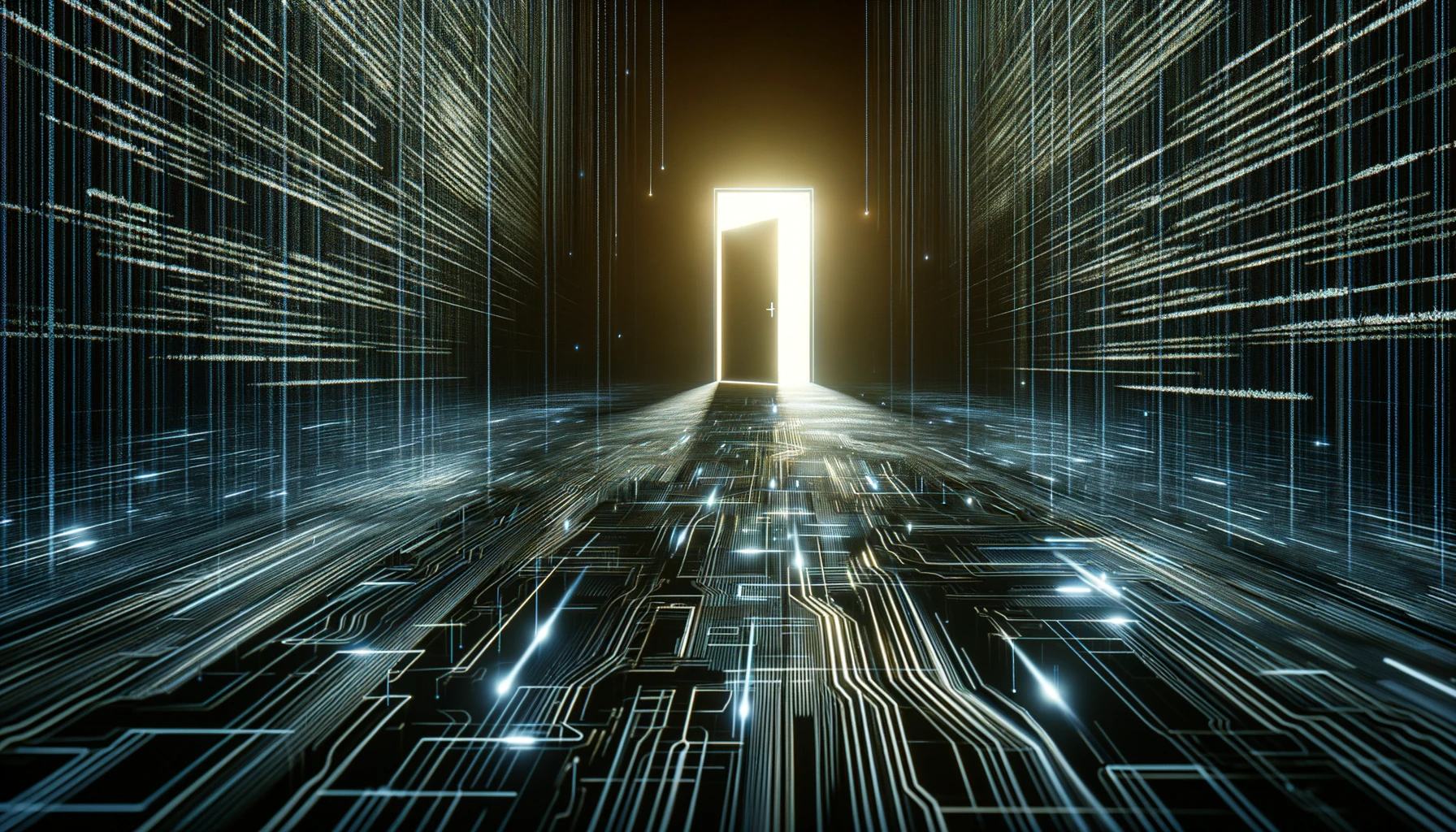



Comments